MENU
1. How long does it take for my membership card to be approved?
Approvals will usually take place within 1 week.
2. How will I know my application has been approved?
You will receive an email confirmation will the digital membership card attached.
3. What happens if my application is rejected?
You will receive an email explaining why your application has been rejected, and steps you can take to resolve it.
4. How do I edit my application?
Visit the registration form here. Login and you will see the status of your application, and have the ability to edit it.
5. How long does my membership last?
Each membership card is valid for one season of play. E.g. If you apply for a membership card for the 2017/18 Season, it will become invalid at the end of that season and you will need to re-apply for the following season.
6. How do I use my digital membership card?
The confirmation of approval email will contain a attached PKPASS file.
Open that attachment on your smart phone and the membership card will automatically install itself (free app download required on Android and Windows)
7. What smart phones are supported?
Any smart phone capable of opening a .pkpass file will support the membership card.
iPhone - use the pre-installed Wallet app
Android - Install the Wallet Passes App here: https://play.google.com/store/apps/details?id=io.walletpasses.android&hl=en
Windows - Download the Microsoft Wallet App here: https://www.microsoft.com/en-us/store/p/microsoft-wallet/9nblgggzlm1p (free) or the Wallet Pass app here https://www.microsoft.com/en-us/store/p/wallet-pass/9wzdncrdnncq ($0.99 USD)
8. What is the recommended photo size
Submit a passport-style photo of yourself. The background should be clear and light, your face should be central to the image and take up at least 75% of the picture.
Sample:
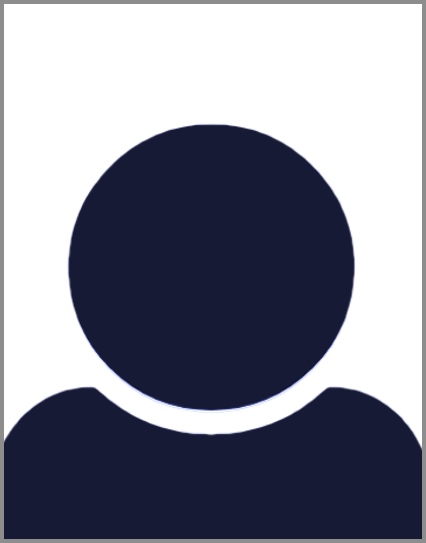
9. I don't want to upload my HKID online. Can I still apply?
Yes. If you would prefer not to submit your HKID card online, you will need to bring it in person to the HKRU office:
Hong Kong Rugby Union
Room 2001, Olympic House, 1 Stadium Path
So Kon Po, Causeway Bay
Hong Kong
Fill out and submit the remainder of the form, and your application will be approved only once the HKID has been verified.
10. How is my data going to be used?
The data will be used by the HKRU only to ensure players playing in youth competition and games are of the correct age. Parent information is required in case of emergency purposes, and also to validate and acknowledge parent awareness of their child playing in HKRU competitions.
11. Where is the data stored?
The database is stored on our vendor's secure server in Hong Kong, with the below security features:
12. Who can access the data?
The HKRU will have primary access, management and control of the data. Personal data will not be shared, whilst generic information like player name and club affiliation will only be used with HKRU’s member clubs for competition and team creation purposes.
13. How can I get access to or delete my profile?
In some circumstances, you may be entitled to gain access to the information the HKRU holds about you. If you wish to do so, please contact the HKRU Data Privacy Administrator at the address below:
HKRU, Rm 2001, Olympic House, 1 Stadium Path, So Kon Po. Hong Kong